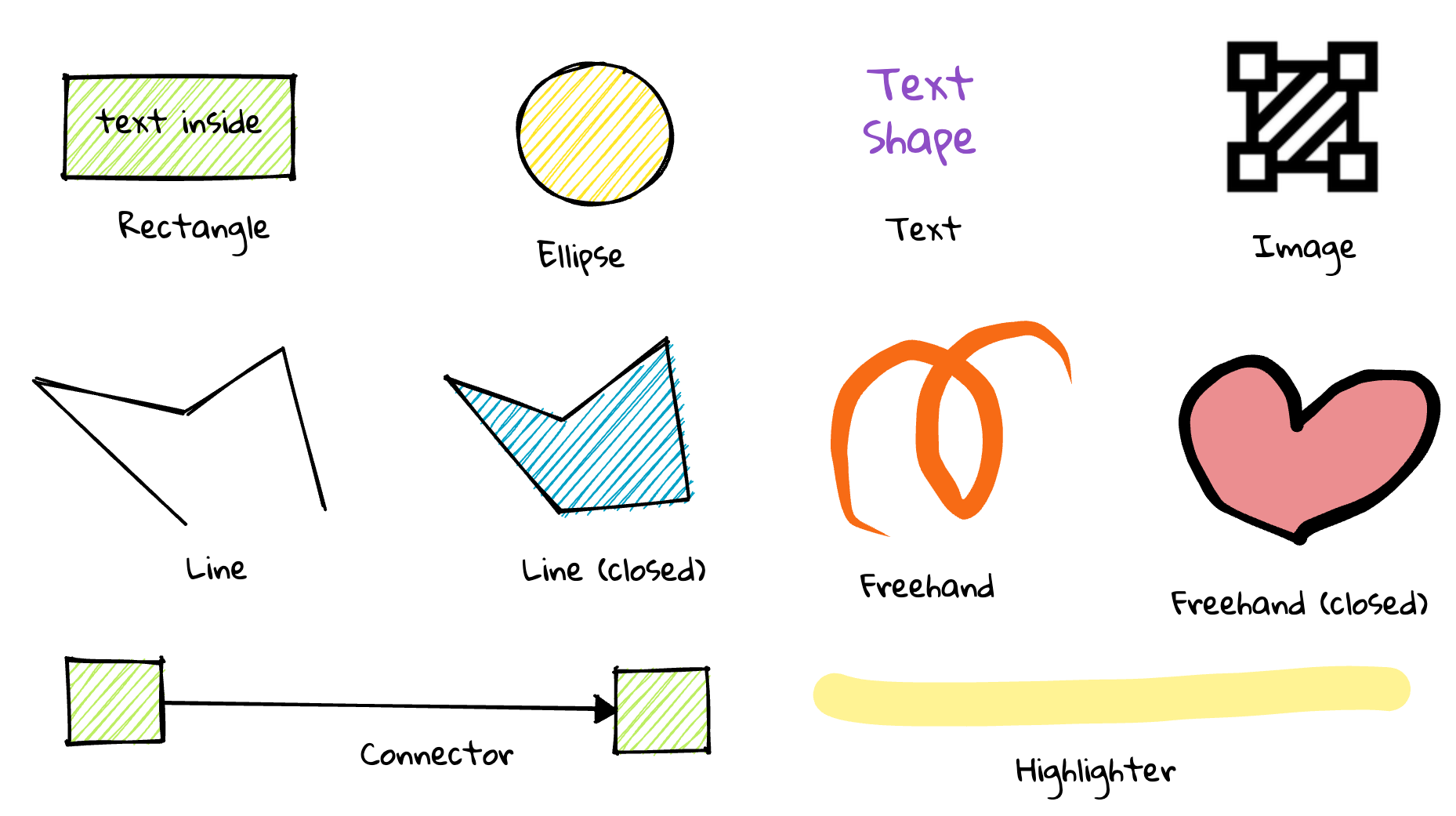Shapes
Basically, In DGM, you can create a diagram by combining the basic shapes. Supported shape objects are:
- Rectangle
- Ellipse
- Text
- Image
- Line
- Connector
- Freehand
- Highlighter
- Group
Each shape can be created using the corresponding tools in the Palette Toolbar, located at the bottom center of the screen.